What are the best practices to conserve your batteries?
It is obvious that the power stored in your batteries will have a direct impact on the duration of your flight missions. Indeed, whether you are an amateur or an experienced pilot, you will have to face the same issues to keep your drone batteries in good condition and safe. To do this, it is essential to follow some good practices and always follow the manufacturer’s recommendations to improve the longevity of your drone batteries.
But, before we begin, it is essential to understand how a lithium-ion battery works. To simplify, imagine that the inside of your battery cell is divided into two parts, the anode and the cathode. During discharge, ions move from the anode to the cathode inside the battery, while electrons must take another path outside the battery as an electric current. When the battery is charged, the opposite happens and the ions return to the anode. This constant back and forth, among other factors, eventually ends the useful life of the batteries.
Your user manual consulted again and again …
We can’t repeat it often enough, but the first step to take when you receive your drone is to read the user manual provided by the manufacturer. However, should you lose this guide, you can always refer to your manufacturer’s website, regardless of the make and model. These guides contain all the important information you need to know, from how to use, maintain, and store your batteries. All pilots and operators must be aware of this information. Let’s now look at the different practices that will help you preserve your batteries.
Your firmware should always be up to date.
Indeed, if you want to benefit from the latest updates, it is important to keep your firmware up to date. The version of these upgrades must be the same on your drone and on the batteries, otherwise you may not be able to take off. You can access these services most often on the official website of your manufacturer.
How can I check if my firmware is up to date?
If you have an upgrade to do, nothing could be easier. You just have to connect to your application which will show you on your home screen if an update is available or not. If you don’t have immediate access to your interface, there is nothing to stop you from also following the information about your product directly on the official website of your manufacturer.
How to update the firmware version?
Before performing an upgrade, you must ensure that your drone and the radio control are charged beyond 50%.
Update with the application
To update, and in most cases, you just need to touch the screen of your smartphone or tablet to the place where your application offers a new version of the firmware and then follow the instructions below:
- Turn on the drone and the radio control and wait for the connection between the two to be established
- Touch “update” and wait for the end of the process without turning off the drone and its radio control or leaving the application
- Once the update is done, the drone will shut down autonomously.
Update with the wizard
By choosing this method, you will have to update the drone and its radio control separately. Same as for the previous method, the drone and its radio control must be recharged beyond 50%.
Follow the steps below to perform the update:
- Download the Wizard and run it on your PC or Mac
- Connect the drone to your PC via a USB cable and start it up
- The drone will be identified by your PC, select the model and connect your account
- You then have access to the different firmware versions. Select the last one and click on “Update” or “Update”.
- Wait until the process is complete without unplugging the drone or turning off your PC
- Once the update is installed, the drone will shut down itself
You can update the radio control afterwards. From now on, your drone is up to date!
Beware of extreme temperaments.
Extreme temperatures are the worst enemy of a battery as mentioned in this article: Discover the complete guide to fly your drone in cold weather or snow.
Operators should be careful where batteries are stored, as exposure and use in extreme temperatures can result in a permanent decrease in battery capacity, life and stability. For example, avoid leaving batteries in areas that may experience significant temperature fluctuations, such as in a vehicle in winter or summer.
How to recharge the battery of a drone? Which charger is used?
The batteries are designed to be charged with the chargers of the same brand. Official chargers and batteries have built-in protection to ensure that they are not charged at incorrect temperatures.
For this reason, always use an official charger. In fact, third-party drone chargers can damage your battery terminals due to improper alignment, guards, and guides.
OUR ADVICE:
- Always allow your batteries to return to an acceptable internal temperature before recharging
- Choose a well-ventilated area that is not subject to temperature extremes or large temperature fluctuations
- Always monitor the charging progress and disconnect the batteries when they are fully charged
What are the best practices for battery storage?
The ideal storage temperature for batteries is between 20°C and 30°C, and storage in this range can help minimize the loss of unrecoverable capacity. While it is not always possible to store your batteries at this temperature, it is important to avoid habits such as storing batteries in vehicles that will regularly be very hot or very cold and are outside the recommended storage temperature.
Always store batteries in a well-ventilated area away from direct sunlight and heat sources. Remove the batteries from the drones when storing them. Do not allow the batteries to get wet.
It is not recommended to recharge your batteries to 100% before storing them. DJI smart flight batteries automatically discharge to protect the integrity of the battery cells. In most cases, you can set a delay of 1 to 10 days in the application for the batteries to start discharging automatically to 60%. If no option is present in the application, the battery will discharge by default after 10 days. If a battery is below 40-60%, it should be recharged until it reaches that range for storage.
For emergency responders and other users who require batteries to be at 100 percent all the time, understand that this will have a negative effect on the life and performance of lithium-ion batteries. When a battery is at 100%, the cells are under stress, and this continuous stress on the cells accelerates the decrease in capacity and operational life cycle of the batteries.
Travel safely with your drone batteries on the plane
If you’ve decided to go on vacation with your camera drone, just check with the company you’re traveling with to find out how they carry drones and their spare batteries. For the latter, you will need to find out about their energy, which is measured in Watts/hour. You can find this information on the website of your drone manufacturer. Depending on this data, you will be accepted to travel with it or not. In general, they are tolerated in the cabin up to 160 Wh, but some companies only accept them up to 100 WH. Traveling with your drone on a plane requires that you be well informed before leaving to avoid having to leave your batteries at the airport. However, be aware that drone batteries often have less energy than this reference.
Communicate with DroneXperts
Contact our support team via our contact form for any problems with your batteries. If you would also like to know more about our maintenance service, go here.