Discover the process of photogrammetry, its field of application and why use it?
Before getting into the subject of photogrammetry software, let’s first look at this principle, which is a technique that consists of determining the dimensions and volumes of objects or spaces from aerial photographs. It is carried out in the form of a succession of “captures” in 2D or 3D from different points of view in order to finally obtain a projection of the scanned area.
This technology is useful in many areas. For example, it allows project owners to have an overview of an area or land with a view to carrying out work. This can also concern urban development and any other infrastructure that requires a detailed general view.
How to do photogrammetry? Everything you need to know.
As in all field operations and regardless of the field of application, it is important to establish specifications in relation to these missions to then select the best tools, drones, sensors and software.
Which drone to do photogrammetry from beginner to advanced level?
In order to carry out your different photogrammetry missions, there are several types of drones, however, it is important to choose the right equipment in relation to these needs to obtain optimal results.
It is important to know that the photogrammetry process is only a system of calculation and measurements on orthoplans that are assembled from the pictures taken during your missions.
This is why it is important to define your objective before selecting your equipment.
RTK drones are drones equipped with a system called: “Real Time Kinematic”, which means in French: “Real-time kinematics”. In short, the error in the position provided by the satellites is corrected in real time.
This satellite positioning system is called GNSS from the English “Global Navigation Satellite System”.
Thus, each photograph taken by the drone equipped with this system ensures a precise position of the points then reconstituted.
The drones that are most used for photogrammetry operations are :
- Autel Evo II Pro ;
- Le Phantom 4 RTK ;
- The Matrice 300 RTK.
- The Wingtra fixed wing, which allows to cover a larger area in less time compared to the quadricopter.
How to proceed for building photogrammetry?
To get good quality results, you can’t just walk around taking pictures without any coordination and then send them to your software. To perform photogrammetric reconstructions accurately, you must follow a few rules:
Make all your photos in a short space of time by avoiding moving objects.
A moving object, such as a car or a pedestrian, present in one image and not in another can generate errors when building a model. You also have to be careful with too much movement of cast shadows, for example: a crane that moves during your shots, because these can also alter your reconstruction. All these moving elements will create pixels whose coordinates will not reflect the geometric reality of your project.
Avoid using the zoom.
Indeed, for your photogrammetry software to work with the greatest precision, it needs a maximum number of common pixels between the different photos. That’s why you should always try to take a wide angle shot of your project from its entirety.
Diversify your points of view as much as possible.
During this approach, assume that you do not know the land or the building you are going to photograph. Try to build a mental image in 3D of the project you want to reproduce via photogrammetry in the smallest details and only using the shots you will have made. If you are able to visualize geometry, depth and textures on this basis alone, then you can assume that your result will be of high quality. Indeed, the software will never do better than the human brain, so if you can’t visualize a part of your subject, it’s because you are missing shots at that level.
From image capture to 3D modeling processing with Pix4D Mapper
To perform this operation, it is necessary to have a software that allows you to obtain from your drone the processing of georeferenced ortho-images and Digital Terrestrial Model (DTM).the images acquired by your drone are then imported so that your software can merge them.
Manually or automatically, the software can detect georeferenced points on surveys that may be miscalibrated and help you process them to correct them. Some softwares offer many manual options, but others offer automatic functions that are of great help to remove objects, vehicles, buildings, vegetation from the georeferenced point cloud, allowing the realization of a DTM and contour lines.
You will have understood, apart from the choice of the material which must be reflected, it is also necessary that your software known as photogrammetry is selected with care so that your work of treatments is fast and gets you optimal results.
Which photogrammetry software is best?
There are many software for photogrammetry, some are free, but their use remains limited while others are paid, but they offer several solutions. In order to better understand all the solutions available to you, we will study some of the most powerful photogrammetry software.
The three best free 3D photogrammetry and mapping software
In this paragraph, we will discover the best free solutions that are currently available to you. Although these tools have many features, they provide basic optimal results. Nevertheless, their use remains limited and it is often necessary to resort to other alternatives to complement these programs.
Alicevision meshroom
It is an open source 3D software available for Linux and Windows. The solution is simple to operate and uses a node-based workflow to create 3D models. To do this, nothing could be simpler, simply drag the images into the software. It will analyze your metadata related to your photos to verify that everything is in order and it will start processing your images. To ensure optimal results, you will need to take pictures in a well-lit area. Some corrections can be made, but these can be long and tedious, especially since these actions are mostly manual.
COLMAP
This open source software is also available on Linux, Windows and also macOS. We find all the basic tools necessary to create 3D models from one or more photographs. It also allows the simultaneous addition of a large number of shots in order to build a 3D mesh. However, when it comes to texture modeling, you will have to find another alternative, as the function is not optimal. This program also supports a wide range of images with different parameters related to your environment, but you must still be careful to meet certain conditions. Indeed, some factors can influence the texture, the lighting or the visual overlap.
MicMAC
MicMac is one of the open source photogrammetric tools that is used for different cases of 3D reconstruction. It offers many reliable features for professional users, university students or for general use.
The tool enjoys a good reputation due to its reliability, accuracy and various options that are not always available in other open source software. Une de ces utilisations est de pouvoir traiter des images numérisées, des capteurs analogiques et des ensembles de données de toute taille. This solution is also available on Windows, Linux and macOS. You can build 3D models as well as orthoimages. The fields of application are wide and varied.
The top three paid 3D photogrammetry and mapping software
Below, we will discover the best paid software that is currently available to you. These tools have many automated features, they allow to obtain optimal results with very powerful and complete solutions.
Agisoft Metashape
It is a professional tool that performs photogrammetric processing of digital images for various applications, such as geographic information system applications, visual effects, production. Some important features allow the software to process several types of images, to generate a point cloud, to measure distances, surfaces and volumes. It also allows you to generate 3D meshes that can then be exported to various popular formats.
Autodesk ReCap
It is a software dedicated to the creation of 3D models and textures compatible with the assembly of panoramas and the processing of multispectral images. This solution will also allow you to build people in 3D models and textures as well as interior and exterior sites.
It supports stereoscopic measurements and 4D modeling for dynamic scenes and allows you to create orthomosaics. Its unique features include detection of power lines in images and automatic processing of satellite images.
Pix4D Mapper : The reference software for aerial photogrammetry for PC and/or Mac
Pix4D is the professional drone photogrammetry and mapping software that is the reference par excellence. This is the most complete solution and is suitable for individual users as well as for larger companies. With its Pix4D cloud tool, you can share and process all your work online. With these many functions, you can generate point clouds, 3D meshes, elevation maps from a scene and they will also help you acquire more relevant images. To go even further, Pix4D mapper has designed applications on Android and IOS that allow your drones to become professional mapping tools. This solution is the most suitable and complete in almost all areas. With Pix4D you are sure to get the best possible results while improving your productivity.
Is Pix4D available for free download?
Pix4D software offers free trials (15 days) on some of their products for a limited time. These versions are available automatically in most regions, but some require contacting the sales department.
FAQ
How much does it cost?
The Pix4D solution offers several tools which can vary the value of your subscription from a few dozen dollars to a few thousand dollars. This subscription can be done on a monthly or annual basis. Before committing yourself to these different services, it is important to consult one of our consultants in order to define your needs and which solution will be the most adapted to your problem.
How does photogrammetry software work and how to use it?
Photogrammetry software is based on an old principle of correlating images from different points of view to automatically recognize similar points.
This work, too tedious to be reasonably performed by a human on a large scale, requires considerable computing power. It is therefore quite logical that professional applications have been democratized in recent years, as the supercomputers formerly dedicated to this type of operation are much less suitable than modern desktop computers that now incorporate the necessary power.
Image correlation consists in automatically recognizing homologous pixels on a defined surface. Image analysis algorithms replace human vision by associating any point in an image A with a counterpart point in an image B. At this stage and in an algorithmic way, the computer proceeds to a reading of the scene to determine the positions of each point. Multiplying the process to a large number of viewpoints allows for more reliable calculations of the position of each pixel while increasing the scope of the 3D modeling.