Winter has finally arrived! The landscapes have become totally white and the trees are covered with snow. And now you want to capture these different sceneries. Whether you are an amateur or an experienced drone pilot, winter is often known for it’s magical landscapes and scenes. However, flying your drone in cold weather can quickly become complicated. Indeed, certain things such as: the decrease in battery capacity, negative temperatures and numb hands can have a significant negative impact on your flight. These many obstacles may discourage you from flying your quadcopter in cold or even sub-zero temperatures. Our center of expertise has some advice and answers for you!
Can I fly in cold weather or snow?
You might gave guessed, the answer is yes, but under certain conditions and by taking the time to properly prepare his flight. First, let’s take a moment to discuss several cases: cold weather flying and cold weather flying during a snowfall.
Flying in cold weather, but without any snowfall.
In winter, and depending on the time of year, it is possible that the snow has not yet made it’s appearance. However, temperatures can still be close to or below 0°C. Most consumer drones are designed to operate at full capacity in a temperature range of 0°C to 40°C, however it is not impossible to fly them in sub-zero temperatures.
To do so, you will have to respect these safety instructions and especially take good care of your batteries, before, during and after the flight. Indeed, temperatures below 15°C increase the internal resistance of the battery of your drone. This will cause a decrease in the discharge capacity and an increase in the voltage drop during discharge. In other words, if your battery voltage drops sharply during the flight, you will not be able to enjoy a high flight speed at maximum thrust. Also, if you continue to fly with a low battery, you run the risk of crashing your drone.
Flying in cold weather with snow.
It is possible to fly your drone over a snowy landscape, but it is good to know that certain climatic conditions such as: snow or frost can alter different sensors (anti-collision, IMU …) of your drone. This can have a direct impact on the flight control and therefore the stability of your drone. In addition, snow or large frozen areas bring a strong reflectivity that can strongly disturb obstacle detectors: your drone may stop abruptly when flying too close to a snow/ice covered area.
The frost also brings its share of limitations as it can fix itself on the propellers, the engines, the sensors and the nacelle of your drone. Indeed, the more you tend to go up in altitude, the more the humidity that is present in the air or in the clouds will tend to settle on your drone. With sub-zero or low temperatures, it is very easy to understand that this humidity can turn, little by little, into frost, thus endangering the proper functioning of your drone.
How to prepare your flight: which steps to follow?
Before going into more detail on this subject, and as previously mentioned, the batteries of your drone and the cold do not really mix! It is therefore essential to protect your batteries from the effect of cold on their capacity. It is important to know that most of the current drone batteries are lithium (LiPo = Lithium polymer), which means that they work by chemical reactions to produce electric current. In cold weather and low temperatures, the chemical reactions necessary for the production of electricity are therefore slowed down. The capacity of the battery in flight will therefore decrease.
Properly charge and store these batteries
To ensure your drone flight in cold weather, it is important to make sure your batteries are fully charged before using them. This is also true for your controller batteries or even for your cell phone and/or tablet batteries.
Another important aspect is that your batteries must be in perfect condition: no visible damage, no cracks or even swollen. Before installing your batteries, make sure they are warm enough. If necessary, it is possible that your drone (especially for the most recent ones) warns you with an error message on your remote control. This will prevent you from taking off. Be aware that if your battery is cold to the touch, it will also be too cold for your drone, so do not hesitate to preheat it before installing it.

OUR ADVICE:
- To ensure that your batteries are fully charged (i.e. 100%) before your cold weather flight session, we recommend that you recharge them only 24 hours before you go out. The later the better. We do not advise you to take off in cold weather if your battery indicates less than 90% of charge.
- During the journey to your spot, we advise you to put your batteries in a fabric pocket (a sock or a glove can totally do the trick) and keep them as close to you as possible.
- To preheat your battery so that it is more than 15°C before installing it in your drone, we advise you to turn it on some time before installing it so that it is at the right temperature. If this is not enough, run the drone’s engines for a few moments (2/3 minutes) at low speed.
Prepare your drone for flight
As explained above, during this type of mission, frost and snow are real enemies and can influence the piloting of your drone. It is therefore very important to take the time to prepare and adjust your drone properly before takeoff. Once you have installed the battery which will have been fully charged and at a suitable temperature, take the time to wipe off any moisture that may be present on your drone, leaving no stone unturned. Also take the opportunity to check the camera lens: temperature variations can cause the lens to fog up, which will affect the quality of your shot.
Also, calibrate your quadricopter’s IMU and compass before taking off and activate the obstacle detectors. Take this opportunity to adjust your camera and install your polarizing or CPL filter if necessary.
OUR ADVICE:
- Once the physical control of your quadricopter is completed, proceed to the wiping and drying of the quadricopter and then turn it on. A warm-up of your drone for about 1 minute before take-off is strongly recommended to make sure that everything is in order.
- The last thing to check is to make sure the camera lens is not fogged up: to clear the fog, turn on the camera.
The flight: from take-off to landing
You’ve done the takeoff and you need to start thinking about your shots. Still with the aim of preserving your battery from the cold, you can make a hover of more or less 1 minute to completely preheat the battery. During your flights, it is imperative to always keep an eye on the current state of the battery: its temperature and its voltage. It is strongly recommended not to fly if the battery voltage drops below 3.2 volts. Also, when your battery charge drops below 30%, remember to bring your quadcopter back to you, to avoid any problems. Below 20% of battery, you risk strongly to jeopardize your equipment. Indeed, your drone may not have enough power to return. It is therefore important to always keep a watchful eye on your drone and its behavior in the air.
During the flight, you will most likely be subject to sudden voltage drops caused by low temperatures! Favour a calm flight, shorter durations than usual and do not overload the engines. In order avoid possible stalls that your drone could suffer. Slow movements will help you save some battery power. If possible, avoid climbing to high altitudes and remain in medium altitudes. Indeed, the higher you are in the sky, the more the temperature will decrease which will directly impact your battery. Also avoid too low altitudes, especially in snowy weather, the reverberation could play tricks on the sensors of your drone!


After mentioning the precautions to take for your equipment, you will be confronted with another challenge: exposed body parts freezing. Indeed, during these climatic conditions, the fingers tend to become numb or even freeze in extreme conditions. This new setting may affect the control of your device and your ability to respond in emergency situations.
Therefore, pilots must ensure that they wear sufficiently warm and wind-resistant equipment when working in conditions. When flying in icy or snowy environments, pilots can wear protective eyewear to avoid eye damage caused by light reflection. For the most difficult conditions, you can also perform from inside the car to avoid the shivers and the loss of senses.
OUR ADVICE:
- Get a landing and take-off strip. Often orange in color, they will be very visible in the snow.
- Keep an eye on your equipment: if an error message or warning appears on your screen, land as soon as possible.
- After completing your flight, check and wipe down your drone and store it in a dry and temperate place. Low temperature environments can accelerate the aging of your equipment.
The final word and advice?
Flying in low temperatures or in a snowy environment is therefore possible with a drone, but you must always keep in mind that the cold is the batteries best friend. If you are new to flying a drone and are not yet very comfortable with your device, we suggest that you avoid endangering yourself or your quadcopter by attempting a flight session in cold weather.
Remember also not to overload your drone in low temperature conditions and prefer a smooth flight with slow movements while always keeping an eye on the state of your battery.
If you’d like to learn more about how to keep your batteries safe and sound, you can check out our article: The Guide to Keeping Your Batteries Safe and Sound.